Portal Activity Log
The Portal Audit Log has been re-branded to the Portal Activity Log, which is now located in the main Portal menu. The layout of the search controls has been redesigned to be more intuitive while defaulting to a 6-month date range for quicker searches. The Summary Statistics have been moved to the header of the page and are automatically updated based on your search segmentation. The summary statistics include:
- Active Contacts - total SIP activated contacts
- Logins - total and unique logins
- Downloads - document downloads and Shared Content document downloads
- Uploads - total recipients document uploads
- URLs Clicked - total URLs clicked
The brand-new action item, URLs Clicked, has been added which is summarized within the Portal Activity Log. 'URLs Clicked' will capture when a recipient has clicked a URL within an investor view. This will be displayed in the individual Portal Audit Log dropdown as well as the new Portal Activity Log.
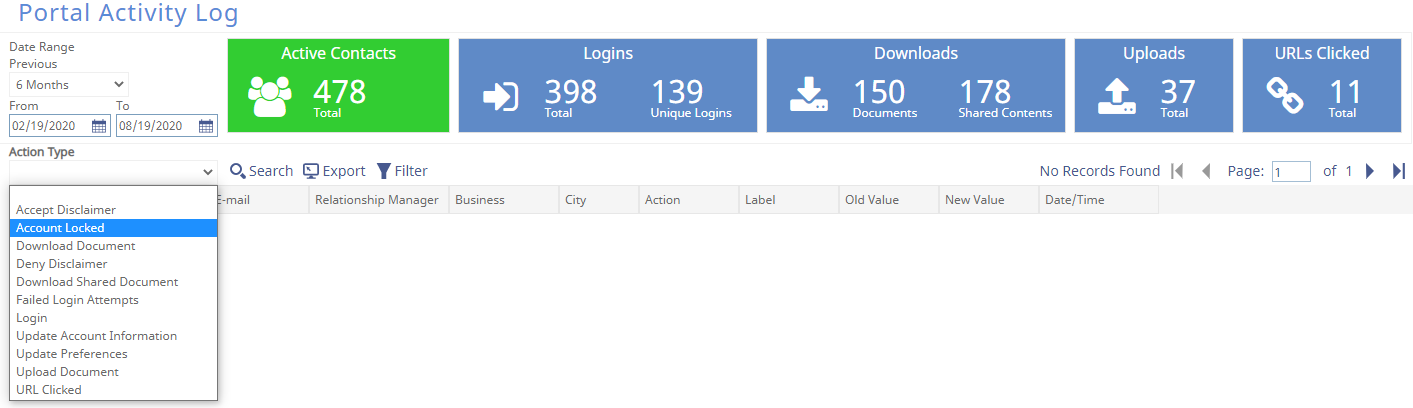
-
- Logins
- Document Downloads
- Document Uploads
- URLs Clicked
- Accept Disclaimer
- Account Locked
- Download Document
- Deny Disclaimer
- Download Shared Document
- Failed Login Attempts
- Login
- Update Account Information
- Update Preferences
- Upload Document
- URL Clicked
Additionally, this information can be exported with the following output types:
- Excel
- Word
- XML
- 0
Portal Score
As the Investor Portal continues to transition from an online document repository to a full-fledged marketing tool, investment managers are looking for ways to gauge and analyze a recipient's engagement level. With this release, we have introduced a Portal Score object which automatically assigns a point for each action taken on the portal such as:
-
- Logins
- Document Downloads
- Document Uploads
- URLs clicked