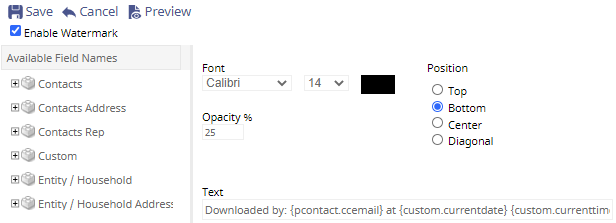Located within Portal Admin under Document Settings in the Watermarking section, portal administrators have the option to add watermarks on documents, providing a more viable option of distributing documents with the added option of security. Within the Watermarking section of the Portal Admin, admins can fully customize the watermark in terms of the text, text size, and color, opacity as well as position of the watermark.