Located within Portal Admin under Document Settings in the Configure Portal Folders section, allows for the Portal Administrator to create and manage content folders visible in the Portal. Portal users are only able to view folders containing content published to them.
Private & Status
You can set portal folders to be private. If marked private, only primary and CC recipients can view reports uploaded to those folders. Additionally, you can mark a folder Active or Inactive.
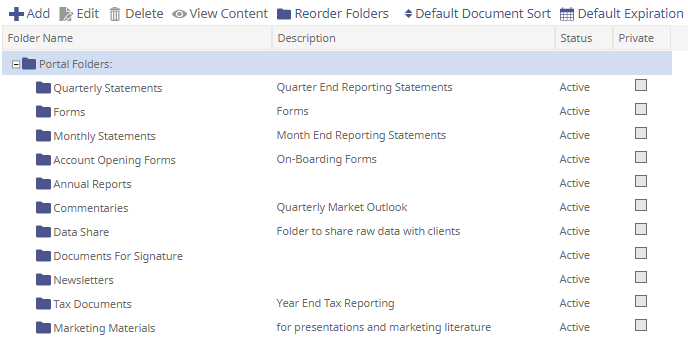
View Content
The View Content button within the Configure Portal Folders section allows Portal Administrators to view, unpublish, and move any piece of content on the Portal on an individual basis as well as in bulk.
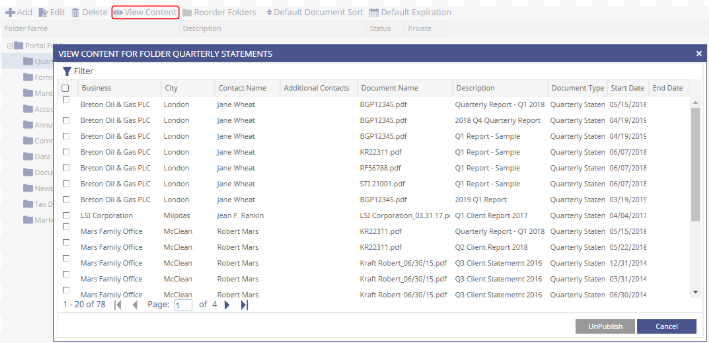
Portal Admins can easily manage Portal document folders by moving contents in bulk.
Note
All other data related to the content such as publish date, expiration date, and recipients will remain unaltered.
Reorder Folders
The Investor Portal Folders are sorted alphabetically by default, but you can reorder the folders as you would like using drag and drop to your preference. Once set this is how the folders will be displayed to investors when they log in to their portals.
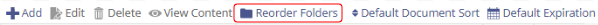
Default Document Sort
Portal Admins can set a default sort order for contents within the document folder.
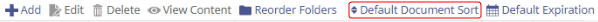
Default Expiration
Default Expiration will set the default expiration date for all documents to be published including Shared Content. SIP users can change the expiration date on an individual basis when uploading one or multiple documents. SIP users may also set the Default Expiration to 0 for documents to be posted indefinitely.
