Email Alerts can be accessed through the SatuitSIP® Investor Portal -> Portal Admin menu within Satuit. The Portal Admin menu is only available to users with Portal Admin permission.
Email Alerts are a collection of the out of the box email notifications that can be enabled or disabled. Highlight any notification and your template editor will open allowing you to modify the subject or email body. Here you will see available Satuit fields names that you can include in your email. Press save when done.
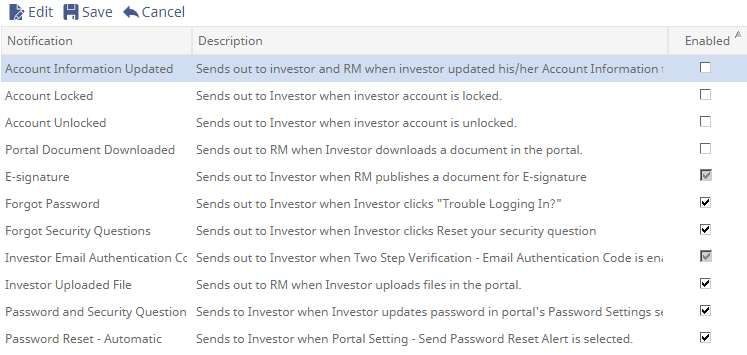
Additionally, you will also see Global Email Alert Settings which allow you to specify a from email address, CC, and BCC email addresses.
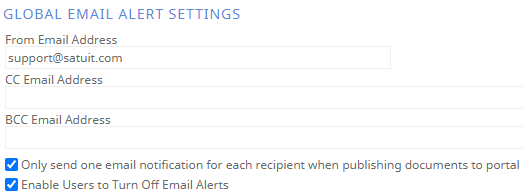
The document published email notification setting- previously when publishing documents and reports to the Investor Portal, each recipient received an email notification per account. If an investor had more than one account, he or she would receive multiple email notifications at once. We have configured email notifications to ONLY send one email notification.
Investor Email Notification Settings ⏯
Common Question: Why do the SatuitCRM generated emails to our clients get marked as spam?
Answer: One of the most common reasons why emails to your clients get marked as spam is the result of our servers trying to send on behalf of your email domain. When the recipient mail server tries to validate our servers as allowed senders of your domain, if we aren’t listed as valid senders, the messages might be marked as spam, or worse, rejected. In order to have our servers listed as valid senders for your domain please add the following to your SPF record: “include:sendgrid.net”. Please consult with your local IT team on how to have this implemented for your organization.
| Notification | Description |
| Account Information Updated | Sends out to investor and RM when investor updated his/her Account Information through the Investor Portal. |
| Account Locked | Sends out to Investor when investor account is locked. |
| Account Unlocked | Sends out to Investor when investor account is unlocked. |
| E-signature | Sends out to Investor when RM publishes a document for E-signature. |
| Forgot Password | Sends out to Investor when Investor clicks "Trouble Logging In?" |
| Forgot Security Questions | Sends out to Investor when Investor clicks Reset your security question. |
| Investor Email Authenticator Code | Sends out to Investor when Two Step Verification - Email Authentication Code is enabled and Verification Code is required. |
| Investor Uploaded File | Sends out to RM when Investor uploads files in the portal. |
| Password and Security Questions Manual Update | Sends to Investor when Investor updates password in portal's Password Settings section or a Temporary Password is entered in the Portal Settings - Password Reset section. |
| Password Reset - Automatic | Sends to Investor when Portal Setting - Sends Password Reset Alert is selected. |
| Portal Account Enabled | Sends to Investor to notify Investor that portal account is enabled. |
| Portal Document Downloaded | Sends out to RM when Investor downloads a document in the portal. |
| Portal Document Published | Sends to portal user when RM publishes a document to portal. |