RM Teams can be accessed through the SatuitSIP® Investor Portal -> Portal Admin menu within Satuit. The Portal Admin menu is only available to users with Portal Admin permission.
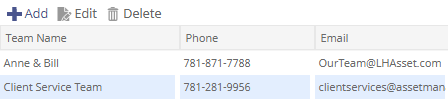
A Relationship Management team can be set up to include one or more Satuit Reps which will act as Relationship Managers to Portal Users. Once added, a Relationship Management Team can be assigned to any Portal user. Team Name, Phone, and Email added for the Relationship Management team will be visible to portal users.
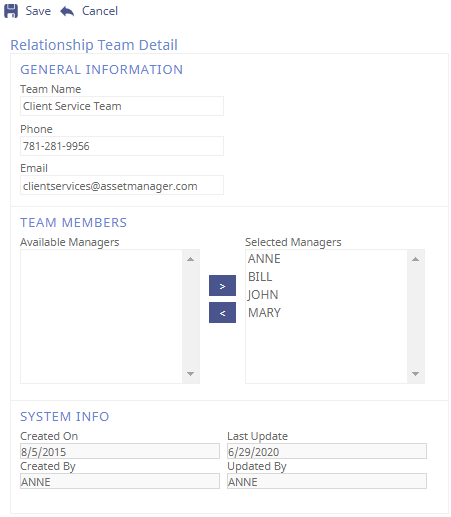
This feature enables Portal Administrators to configure information and graphics such as headshots, bios, contact information, and commentary to the Investor View page based on the Relationship Manager (RM) assigned in the Contact’s Portal Settings, saving the portal administrator from having to create an Investor View for each RM. If the RM does not have a configured Relationship Manager object, the Default configuration will be displayed.