Logging In
Using your smartphone or tablet open your web browser and Enter the URL address provided by Satuit Technologies.
Note
This is the same address you use to access SatuitCRM at your desk. Log in with your username and password, the same username and password. For iOS/Safari Users on iPhones/iPads, ensure Private Browsing is Turned OFF. iPad users can opt to use the Full Desktop version of Satuit or Satuit2GO.
Accessing Satuit2GO and Adding a Shortcut⏯
Quick Start for Features and Functions
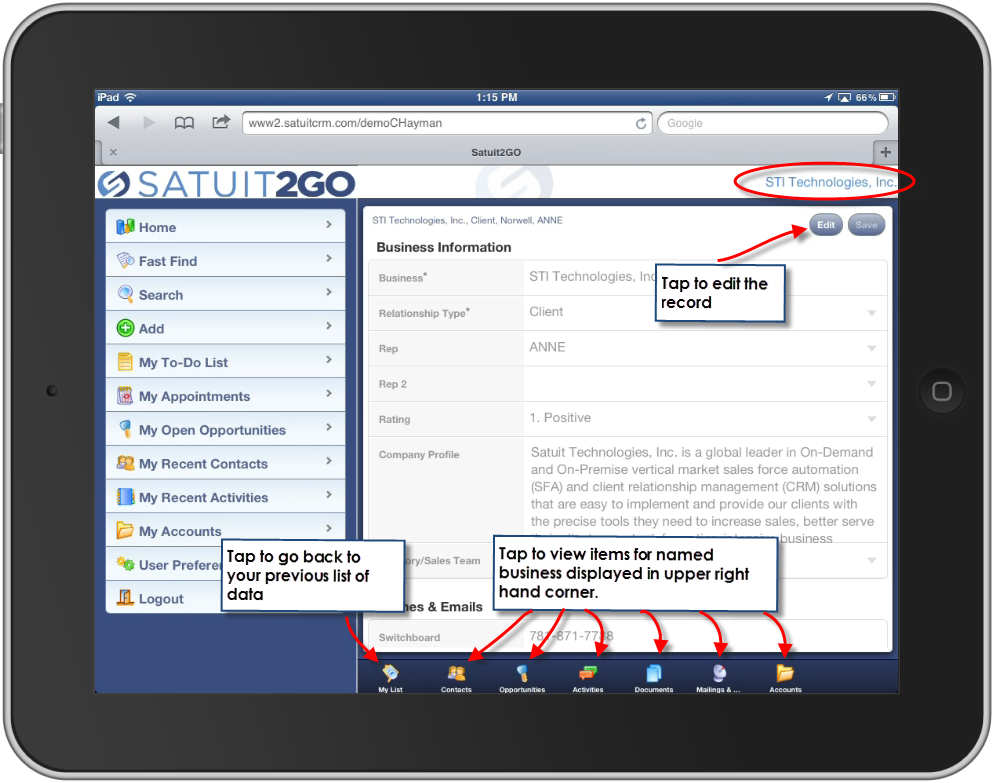
|
|
Home: Tap Home from any screen to quickly navigate back to your Home Pages. |
|
|
Fast Find: Searches for Businesses, Contacts, or Accounts. |
|
|
Search: Allows for searching of Businesses, Contacts, Sales, Opportunities, Activities, Documents, Mailing and Events and Accounts. |
|
|
Add: Allows the addition of Businesses, Contacts, Sales, Opportunities, Documents, Mailing and Events, and Accounts. |
|
|
My To-Do List: A list of your undone activities between the previous 15 days and the next 7 days. |
|
|
My Appointments: A list of your Open Appointments. |
|
|
My Opportunities: A list of your Open Sales Opportunities. |
|
|
My Recent Contacts: List of contacts from your activities where the Start Date is between the previous 15 days and the next 15 days. |
|
|
My Recent Activities: List of Activities that were updated by you within the previous 15 days. |
|
|
My Accounts: All Open Accounts where you are the Business Rep. |
|
|
User Preferences: Allows for changing culture, number of items displayed, and Home Page preferences. |
|
|
Logout |
Editing a Record
Tap a record that you would like to view. To Edit the Record, tap the edit button to allow for changes; once your changes have been made tap Save.
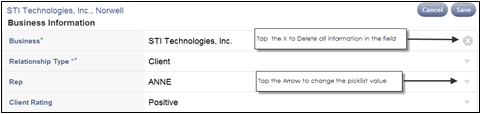
After all of the changes have been made tap Save; selecting Cancel will discard all of the changes made.
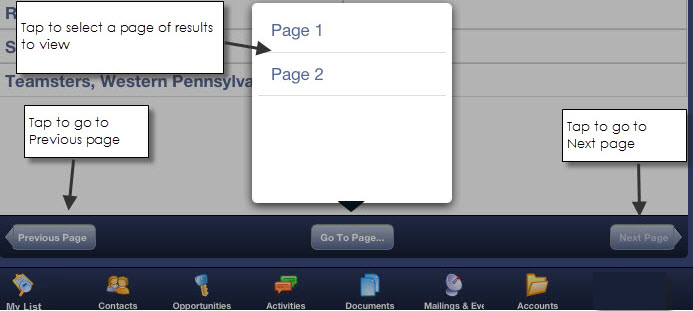
To navigate to a list within the selected business click on any of the active icons below the list of results.
|
|
My List: Tap to go back to your previous list of data. |
|
|
Map: Tap to view a map of the address displayed within a Business or Contacts record. |
|
|
Link to Website: Tap on the icon to view the Businesses website. |














