Activating users for portal access can be done individually per user or via mass activation.
Activate Recipients on An Individual Basis
- Do a Fast Find for the Contact
- Go to the user’s Contact record
- Click on the 'More' dropdown menu
- Choose 'Portal Settings'
- Check the 'Portal Activated' box and press 'Save'
Activate Recipients in Bulk
- Do a fast find for a business or a contact search
- Go to SatuitCRA® → Manage Users → Activate Users
- Choose your relationship manager, Investor View, and whether you want to allow file upload from the user back to the administrator
- Press OK when done and your request will be submitted to the task queue. You will receive a notification at the top of SatuitCRM® when done
Deactivate Recipients in Bulk
- Do a Fast Find for a business or a contact search you wish to deactivate
- Go to SatuitCRA® → Manage User → Deactivate Users and click ‘Next’
- Select the portal users you wish to remove portal access for and click ‘Deactivate’
Track Recipient Activation
SIP users can view and search on the Portal Activation status of a contact. The 'Is Activation Complete' field is available to be configured to the Contact Detail form, Contact Browse List, and Contact Search form. This helpful feature allows you to easily track which investors have not yet activated their login credentials.
- Available to be configured to Contact forms and Contact Browse List, 'Is Activation Complete'
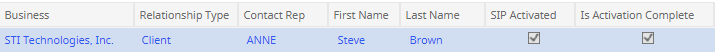
- Also available as a Search option on Contact Search Form and Custom Search
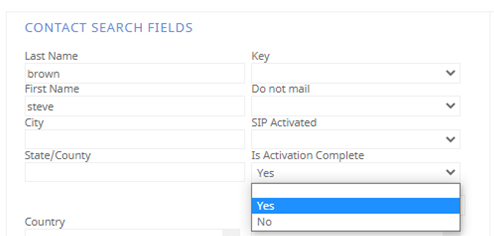
This feature can be used to create a Saved View which can be added to the Home Page. This button is often helpful to track which investors have not yet activated their login credentials so the credentials can be resent or identify which investors may need additional outreach to adopt the Investor Portal.