Make sure you receive all important Satuit emails by whitelisting "satuit.com", which ensures important communications regarding new product features and training get to your inbox and not lost in those pesky junk folders.
To whitelist our domain, follow these simple instructions:
Outlook
1. In Outlook, go to the "Home" tab.

2. Click the "Junk" button.

3. Choose "Junk E-Mail Options" from the drop-down list.
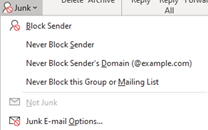
4. Go to the "Safe Senders" tab.
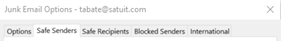
5. Click "Add..."
6. Type in the domain @satuit.com
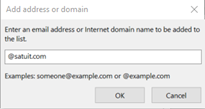
7. Click "OK" then "Apply".
Outlook.com
1. Open the email, click the three dots "…", and click "Add to Safe senders".
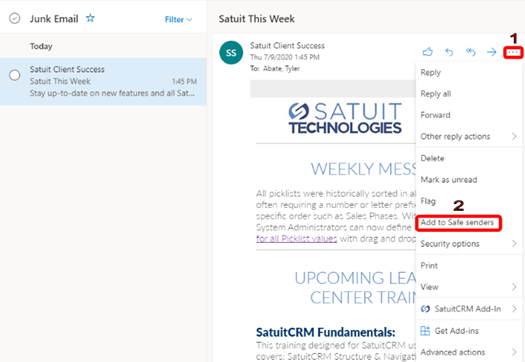
2. Click "OK".
